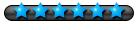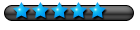écran bleu (encore)
-
yoanndu44sth
- Installateur de windows
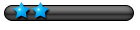
- Messages : 174
- Enregistré le : 10 août 2012, 21:50
écran bleu (encore)
Salut à tous,
Je reviens vers vous au sujet d'une tour que j'ai montée avec les conseils du forum.
J'ai un petit problème d'écran bleu de plus en plus fréquent.
Il y a 3 mois environs le même problème était apparu et j'avais à ce moment tout réinstallé win7, ce qui avait résolu mon problème jusqu'ici.
Avec le logiciel whocrashed j'ai ça:
On Wed 05/06/2013 11:15:01 GMT your computer crashed
crash dump file: C:\Windows\Minidump\060513-6115-01.dmp
This was probably caused by the following module: ntoskrnl.exe (nt+0x75C00)
Bugcheck code: 0x1A (0x41790, 0xFFFFFA8000B4DB90, 0xFFFF, 0x0)
Error: MEMORY_MANAGEMENT
file path: C:\Windows\system32\ntoskrnl.exe
product: Microsoft® Windows® Operating System
company: Microsoft Corporation
description: NT Kernel & System
Bug check description: This indicates that a severe memory management error occurred.
This might be a case of memory corruption. More often memory corruption happens because of software errors in buggy drivers, not because of faulty RAM modules.
The crash took place in the Windows kernel. Possibly this problem is caused by another driver that cannot be identified at this time.
On Wed 05/06/2013 11:15:01 GMT your computer crashed
crash dump file: C:\Windows\memory.dmp
This was probably caused by the following module: ntkrnlmp.exe (nt!KeBugCheckEx+0x0)
Bugcheck code: 0x1A (0x41790, 0xFFFFFA8000B4DB90, 0xFFFF, 0x0)
Error: MEMORY_MANAGEMENT
Bug check description: This indicates that a severe memory management error occurred.
This might be a case of memory corruption. More often memory corruption happens because of software errors in buggy drivers, not because of faulty RAM modules.
The crash took place in the Windows kernel. Possibly this problem is caused by another driver that cannot be identified at this time.
Mais pour être honnête je ne sais pas trop quoi en faire =s (je pense à un logiciel/driver qui cause problème mais je suis incapable de savoir lequel.
Merci d'avance pour la ou les personnes qui voudrons bien m'accorder de leur temps pour résoudre mon problème.
edit: et dans le rapport win j'ai ça:
Signature du problème :
Nom d’événement de problème: BlueScreen
Version du système: 6.1.7601.2.1.0.768.3
Identificateur de paramètres régionaux: 1036
Informations supplémentaires sur le problème :
BCCode: 1a
BCP1: 0000000000041790
BCP2: FFFFFA8000B4DB90
BCP3: 000000000000FFFF
BCP4: 0000000000000000
OS Version: 6_1_7601
Service Pack: 1_0
Product: 768_1
Fichiers aidant à décrire le problème :
C:\Windows\Minidump\060513-6115-01.dmp
C:\Users\Yoann\AppData\Local\Temp\WER-12838-0.sysdata.xml
Lire notre déclaration de confidentialité en ligne :
http://go.microsoft.com/fwlink/?linkid= ... cid=0x040c
Si la déclaration de confidentialité en ligne n’est pas disponible, lisez la version hors connexion :
C:\Windows\system32\fr-FR\erofflps.txt
Yoann.
Ma config:
MSI z77A-g43
i5 3450
8gb ram gskill
7850 2go *2
Je reviens vers vous au sujet d'une tour que j'ai montée avec les conseils du forum.
J'ai un petit problème d'écran bleu de plus en plus fréquent.
Il y a 3 mois environs le même problème était apparu et j'avais à ce moment tout réinstallé win7, ce qui avait résolu mon problème jusqu'ici.
Avec le logiciel whocrashed j'ai ça:
On Wed 05/06/2013 11:15:01 GMT your computer crashed
crash dump file: C:\Windows\Minidump\060513-6115-01.dmp
This was probably caused by the following module: ntoskrnl.exe (nt+0x75C00)
Bugcheck code: 0x1A (0x41790, 0xFFFFFA8000B4DB90, 0xFFFF, 0x0)
Error: MEMORY_MANAGEMENT
file path: C:\Windows\system32\ntoskrnl.exe
product: Microsoft® Windows® Operating System
company: Microsoft Corporation
description: NT Kernel & System
Bug check description: This indicates that a severe memory management error occurred.
This might be a case of memory corruption. More often memory corruption happens because of software errors in buggy drivers, not because of faulty RAM modules.
The crash took place in the Windows kernel. Possibly this problem is caused by another driver that cannot be identified at this time.
On Wed 05/06/2013 11:15:01 GMT your computer crashed
crash dump file: C:\Windows\memory.dmp
This was probably caused by the following module: ntkrnlmp.exe (nt!KeBugCheckEx+0x0)
Bugcheck code: 0x1A (0x41790, 0xFFFFFA8000B4DB90, 0xFFFF, 0x0)
Error: MEMORY_MANAGEMENT
Bug check description: This indicates that a severe memory management error occurred.
This might be a case of memory corruption. More often memory corruption happens because of software errors in buggy drivers, not because of faulty RAM modules.
The crash took place in the Windows kernel. Possibly this problem is caused by another driver that cannot be identified at this time.
Mais pour être honnête je ne sais pas trop quoi en faire =s (je pense à un logiciel/driver qui cause problème mais je suis incapable de savoir lequel.
Merci d'avance pour la ou les personnes qui voudrons bien m'accorder de leur temps pour résoudre mon problème.
edit: et dans le rapport win j'ai ça:
Signature du problème :
Nom d’événement de problème: BlueScreen
Version du système: 6.1.7601.2.1.0.768.3
Identificateur de paramètres régionaux: 1036
Informations supplémentaires sur le problème :
BCCode: 1a
BCP1: 0000000000041790
BCP2: FFFFFA8000B4DB90
BCP3: 000000000000FFFF
BCP4: 0000000000000000
OS Version: 6_1_7601
Service Pack: 1_0
Product: 768_1
Fichiers aidant à décrire le problème :
C:\Windows\Minidump\060513-6115-01.dmp
C:\Users\Yoann\AppData\Local\Temp\WER-12838-0.sysdata.xml
Lire notre déclaration de confidentialité en ligne :
http://go.microsoft.com/fwlink/?linkid= ... cid=0x040c
Si la déclaration de confidentialité en ligne n’est pas disponible, lisez la version hors connexion :
C:\Windows\system32\fr-FR\erofflps.txt
Yoann.
Ma config:
MSI z77A-g43
i5 3450
8gb ram gskill
7850 2go *2
Re: écran bleu (encore)
essais de virer les pilotes carte graphique, passe un coup de CCleaner et réinstalles les derniers dispo.
-
yoanndu44sth
- Installateur de windows
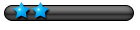
- Messages : 174
- Enregistré le : 10 août 2012, 21:50
Re: écran bleu (encore)
merci de ta réponse,
J'ai donc suivi ton conseil, désinstaller les pilotes graphiques puis maj avec les nouveaux.
Le temps d'effectuer ces deux manip, j'ai été victime de 2 crash.... 1 après la désinstallation et un 1 autre après l'installation des nouveaux pilotes....(ça semble sensible de toucher aux pilotes graphiques =s )
Voici ce que j'ai comme info:
On Wed 05/06/2013 14:22:14 GMT your computer crashed
crash dump file: C:\Windows\Minidump\060513-8626-01.dmp
This was probably caused by the following module: ntoskrnl.exe (nt+0x75C00)
Bugcheck code: 0x1A (0x41790, 0xFFFFFA8000A96E90, 0xFFFF, 0x0)
Error: MEMORY_MANAGEMENT
file path: C:\Windows\system32\ntoskrnl.exe
product: Microsoft® Windows® Operating System
company: Microsoft Corporation
description: NT Kernel & System
Bug check description: This indicates that a severe memory management error occurred.
This might be a case of memory corruption. More often memory corruption happens because of software errors in buggy drivers, not because of faulty RAM modules.
The crash took place in the Windows kernel. Possibly this problem is caused by another driver that cannot be identified at this time.
On Wed 05/06/2013 14:22:14 GMT your computer crashed
crash dump file: C:\Windows\memory.dmp
This was probably caused by the following module: ntkrnlmp.exe (nt!KeBugCheckEx+0x0)
Bugcheck code: 0x1A (0x41790, 0xFFFFFA8000A96E90, 0xFFFF, 0x0)
Error: MEMORY_MANAGEMENT
Bug check description: This indicates that a severe memory management error occurred.
This might be a case of memory corruption. More often memory corruption happens because of software errors in buggy drivers, not because of faulty RAM modules.
The crash took place in the Windows kernel. Possibly this problem is caused by another driver that cannot be identified at this time.
On Wed 05/06/2013 14:19:14 GMT your computer crashed
crash dump file: C:\Windows\Minidump\060513-8829-01.dmp
This was probably caused by the following module: ntoskrnl.exe (nt+0x75C00)
Bugcheck code: 0x1A (0x3452, 0x7FEFE499000, 0xFFFFF70001088908, 0x0)
Error: MEMORY_MANAGEMENT
file path: C:\Windows\system32\ntoskrnl.exe
product: Microsoft® Windows® Operating System
company: Microsoft Corporation
description: NT Kernel & System
Bug check description: This indicates that a severe memory management error occurred.
This might be a case of memory corruption. More often memory corruption happens because of software errors in buggy drivers, not because of faulty RAM modules.
The crash took place in the Windows kernel. Possibly this problem is caused by another driver that cannot be identified at this time.
Merci encore pour l'aide apporté, je ne sais plus trop quoi installer ou désinstaller...=s.
Je vous tiens au courant pour savoir si la fréquence des crash à été modifiée.
Yoann.
J'ai donc suivi ton conseil, désinstaller les pilotes graphiques puis maj avec les nouveaux.
Le temps d'effectuer ces deux manip, j'ai été victime de 2 crash.... 1 après la désinstallation et un 1 autre après l'installation des nouveaux pilotes....(ça semble sensible de toucher aux pilotes graphiques =s )
Voici ce que j'ai comme info:
On Wed 05/06/2013 14:22:14 GMT your computer crashed
crash dump file: C:\Windows\Minidump\060513-8626-01.dmp
This was probably caused by the following module: ntoskrnl.exe (nt+0x75C00)
Bugcheck code: 0x1A (0x41790, 0xFFFFFA8000A96E90, 0xFFFF, 0x0)
Error: MEMORY_MANAGEMENT
file path: C:\Windows\system32\ntoskrnl.exe
product: Microsoft® Windows® Operating System
company: Microsoft Corporation
description: NT Kernel & System
Bug check description: This indicates that a severe memory management error occurred.
This might be a case of memory corruption. More often memory corruption happens because of software errors in buggy drivers, not because of faulty RAM modules.
The crash took place in the Windows kernel. Possibly this problem is caused by another driver that cannot be identified at this time.
On Wed 05/06/2013 14:22:14 GMT your computer crashed
crash dump file: C:\Windows\memory.dmp
This was probably caused by the following module: ntkrnlmp.exe (nt!KeBugCheckEx+0x0)
Bugcheck code: 0x1A (0x41790, 0xFFFFFA8000A96E90, 0xFFFF, 0x0)
Error: MEMORY_MANAGEMENT
Bug check description: This indicates that a severe memory management error occurred.
This might be a case of memory corruption. More often memory corruption happens because of software errors in buggy drivers, not because of faulty RAM modules.
The crash took place in the Windows kernel. Possibly this problem is caused by another driver that cannot be identified at this time.
On Wed 05/06/2013 14:19:14 GMT your computer crashed
crash dump file: C:\Windows\Minidump\060513-8829-01.dmp
This was probably caused by the following module: ntoskrnl.exe (nt+0x75C00)
Bugcheck code: 0x1A (0x3452, 0x7FEFE499000, 0xFFFFF70001088908, 0x0)
Error: MEMORY_MANAGEMENT
file path: C:\Windows\system32\ntoskrnl.exe
product: Microsoft® Windows® Operating System
company: Microsoft Corporation
description: NT Kernel & System
Bug check description: This indicates that a severe memory management error occurred.
This might be a case of memory corruption. More often memory corruption happens because of software errors in buggy drivers, not because of faulty RAM modules.
The crash took place in the Windows kernel. Possibly this problem is caused by another driver that cannot be identified at this time.
Merci encore pour l'aide apporté, je ne sais plus trop quoi installer ou désinstaller...=s.
Je vous tiens au courant pour savoir si la fréquence des crash à été modifiée.
Yoann.
-
yoanndu44sth
- Installateur de windows
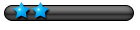
- Messages : 174
- Enregistré le : 10 août 2012, 21:50
Re: écran bleu (encore)....memory management.
Alors les crash sont toujours aussi soutenus....=s (environ 5 à 10 par jours en fonction de mon utilisation)
Ce qui est vraiment handicapant =s
Toujours ce problème de memory management associé à un logiciel ou à un driver (mais impossible de savoir lequel =s)
Merci encore pour l'attention portée à mon problème.
Bonne soiré.
Yoann.
Ce qui est vraiment handicapant =s
Toujours ce problème de memory management associé à un logiciel ou à un driver (mais impossible de savoir lequel =s)
Merci encore pour l'attention portée à mon problème.
Bonne soiré.
Yoann.
-
yoanndu44sth
- Installateur de windows
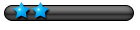
- Messages : 174
- Enregistré le : 10 août 2012, 21:50
Re: écran bleu (encore)
salut à tous,
Bon j'ai réinstallé win7...... sans que cela ai résolu mon problème, vraiment je ne comprends plus rien.
J'ai ces messages d’erreurs:
Crash dump directory: C:\Windows\Minidump
Crash dumps are enabled on your computer.
On Sun 09/06/2013 15:35:29 GMT your computer crashed
crash dump file: C:\Windows\Minidump\060913-5491-01.dmp
This was probably caused by the following module: ntoskrnl.exe (nt+0x71F00)
Bugcheck code: 0x4E (0x7, 0x430BF, 0x1DB205, 0x0)
Error: PFN_LIST_CORRUPT
file path: C:\Windows\system32\ntoskrnl.exe
product: Microsoft® Windows® Operating System
company: Microsoft Corporation
description: NT Kernel & System
Bug check description: This indicates that the page frame number (PFN) list is corrupted.
This appears to be a typical software driver bug and is not likely to be caused by a hardware problem. This might be a case of memory corruption. More often memory corruption happens because of software errors in buggy drivers, not because of faulty RAM modules.
The crash took place in the Windows kernel. Possibly this problem is caused by another driver that cannot be identified at this time.
On Sun 09/06/2013 15:35:29 GMT your computer crashed
crash dump file: C:\Windows\memory.dmp
This was probably caused by the following module: ntkrnlmp.exe (nt!KeBugCheckEx+0x0)
Bugcheck code: 0x4E (0x7, 0x430BF, 0x1DB205, 0x0)
Error: PFN_LIST_CORRUPT
Bug check description: This indicates that the page frame number (PFN) list is corrupted.
This appears to be a typical software driver bug and is not likely to be caused by a hardware problem. This might be a case of memory corruption. More often memory corruption happens because of software errors in buggy drivers, not because of faulty RAM modules.
The crash took place in the Windows kernel. Possibly this problem is caused by another driver that cannot be identified at this time.
On Sun 09/06/2013 15:19:11 GMT your computer crashed
crash dump file: C:\Windows\Minidump\060913-6224-01.dmp
This was probably caused by the following module: ntoskrnl.exe (nt+0x71F00)
Bugcheck code: 0x19 (0x3, 0xFFFFF8A00AFF0980, 0xFFFFF8A00AFF0980, 0x0)
Error: BAD_POOL_HEADER
file path: C:\Windows\system32\ntoskrnl.exe
product: Microsoft® Windows® Operating System
company: Microsoft Corporation
description: NT Kernel & System
Bug check description: This indicates that a pool header is corrupt.
This appears to be a typical software driver bug and is not likely to be caused by a hardware problem. This might be a case of memory corruption. More often memory corruption happens because of software errors in buggy drivers, not because of faulty RAM modules.
The crash took place in the Windows kernel. Possibly this problem is caused by another driver that cannot be identified at this time.
On Sat 08/06/2013 09:58:19 GMT your computer crashed
crash dump file: C:\Windows\Minidump\060813-8876-01.dmp
This was probably caused by the following module: ntoskrnl.exe (nt+0x71F00)
Bugcheck code: 0x19 (0x22, 0x0, 0x0, 0x0)
Error: BAD_POOL_HEADER
file path: C:\Windows\system32\ntoskrnl.exe
product: Microsoft® Windows® Operating System
company: Microsoft Corporation
description: NT Kernel & System
Bug check description: This indicates that a pool header is corrupt.
This appears to be a typical software driver bug and is not likely to be caused by a hardware problem. This might be a case of memory corruption. More often memory corruption happens because of software errors in buggy drivers, not because of faulty RAM modules.
The crash took place in the Windows kernel. Possibly this problem is caused by another driver that cannot be identified at this time.
Je remercierai mille fois celui qui m'aidera à résoudre ce problème vraiment je m'arrache les cheveux =s.
Merci pour votre aide et votre temps.
Yoann.
Bon j'ai réinstallé win7...... sans que cela ai résolu mon problème, vraiment je ne comprends plus rien.
J'ai ces messages d’erreurs:
Crash dump directory: C:\Windows\Minidump
Crash dumps are enabled on your computer.
On Sun 09/06/2013 15:35:29 GMT your computer crashed
crash dump file: C:\Windows\Minidump\060913-5491-01.dmp
This was probably caused by the following module: ntoskrnl.exe (nt+0x71F00)
Bugcheck code: 0x4E (0x7, 0x430BF, 0x1DB205, 0x0)
Error: PFN_LIST_CORRUPT
file path: C:\Windows\system32\ntoskrnl.exe
product: Microsoft® Windows® Operating System
company: Microsoft Corporation
description: NT Kernel & System
Bug check description: This indicates that the page frame number (PFN) list is corrupted.
This appears to be a typical software driver bug and is not likely to be caused by a hardware problem. This might be a case of memory corruption. More often memory corruption happens because of software errors in buggy drivers, not because of faulty RAM modules.
The crash took place in the Windows kernel. Possibly this problem is caused by another driver that cannot be identified at this time.
On Sun 09/06/2013 15:35:29 GMT your computer crashed
crash dump file: C:\Windows\memory.dmp
This was probably caused by the following module: ntkrnlmp.exe (nt!KeBugCheckEx+0x0)
Bugcheck code: 0x4E (0x7, 0x430BF, 0x1DB205, 0x0)
Error: PFN_LIST_CORRUPT
Bug check description: This indicates that the page frame number (PFN) list is corrupted.
This appears to be a typical software driver bug and is not likely to be caused by a hardware problem. This might be a case of memory corruption. More often memory corruption happens because of software errors in buggy drivers, not because of faulty RAM modules.
The crash took place in the Windows kernel. Possibly this problem is caused by another driver that cannot be identified at this time.
On Sun 09/06/2013 15:19:11 GMT your computer crashed
crash dump file: C:\Windows\Minidump\060913-6224-01.dmp
This was probably caused by the following module: ntoskrnl.exe (nt+0x71F00)
Bugcheck code: 0x19 (0x3, 0xFFFFF8A00AFF0980, 0xFFFFF8A00AFF0980, 0x0)
Error: BAD_POOL_HEADER
file path: C:\Windows\system32\ntoskrnl.exe
product: Microsoft® Windows® Operating System
company: Microsoft Corporation
description: NT Kernel & System
Bug check description: This indicates that a pool header is corrupt.
This appears to be a typical software driver bug and is not likely to be caused by a hardware problem. This might be a case of memory corruption. More often memory corruption happens because of software errors in buggy drivers, not because of faulty RAM modules.
The crash took place in the Windows kernel. Possibly this problem is caused by another driver that cannot be identified at this time.
On Sat 08/06/2013 09:58:19 GMT your computer crashed
crash dump file: C:\Windows\Minidump\060813-8876-01.dmp
This was probably caused by the following module: ntoskrnl.exe (nt+0x71F00)
Bugcheck code: 0x19 (0x22, 0x0, 0x0, 0x0)
Error: BAD_POOL_HEADER
file path: C:\Windows\system32\ntoskrnl.exe
product: Microsoft® Windows® Operating System
company: Microsoft Corporation
description: NT Kernel & System
Bug check description: This indicates that a pool header is corrupt.
This appears to be a typical software driver bug and is not likely to be caused by a hardware problem. This might be a case of memory corruption. More often memory corruption happens because of software errors in buggy drivers, not because of faulty RAM modules.
The crash took place in the Windows kernel. Possibly this problem is caused by another driver that cannot be identified at this time.
Je remercierai mille fois celui qui m'aidera à résoudre ce problème vraiment je m'arrache les cheveux =s.
Merci pour votre aide et votre temps.
Yoann.
Re: écran bleu (encore)
Salut a toi 
As tu testé tes barettes de RAM ?
As tu testé tes barettes de RAM ?
-
yoanndu44sth
- Installateur de windows
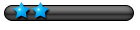
- Messages : 174
- Enregistré le : 10 août 2012, 21:50
Re: écran bleu (encore)
Merci pour le conseil,
Donc je viens de faire un Memtest et le résultat:
memory error detected! pair 105654882 does not store values accuratly.
Memtest has detected that your computer cannot accurately store data in ram.
You need to fix this.
See the online FAQ question #2 (http:/HciDesign.com/memtest) for advice on what to do next.
Sur le site ils me disent que soit j'ai trop overclocke mes barrettes (ce qui n'est pas le cas...)
Soit barrettes défectueuses....
j'en conclu qu'elles sont bonnes à changer? garenti à vie ce n'est pas genant mais bon =s.
Merci pour les conseil en tout cas.
Yoann.
Donc je viens de faire un Memtest et le résultat:
memory error detected! pair 105654882 does not store values accuratly.
Memtest has detected that your computer cannot accurately store data in ram.
You need to fix this.
See the online FAQ question #2 (http:/HciDesign.com/memtest) for advice on what to do next.
Sur le site ils me disent que soit j'ai trop overclocke mes barrettes (ce qui n'est pas le cas...)
Soit barrettes défectueuses....
j'en conclu qu'elles sont bonnes à changer? garenti à vie ce n'est pas genant mais bon =s.
Merci pour les conseil en tout cas.
Yoann.
Re: écran bleu (encore)
De rien ravi de t'avoir éclairé 
-
yoanndu44sth
- Installateur de windows
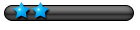
- Messages : 174
- Enregistré le : 10 août 2012, 21:50
Re: écran bleu (encore)
merci encore, je te tien au courant des suites du SAV (en espérant qu'avec de nouvelles barrette tout refonctionne comme avant =).
Bonne soiré.
Yoann.
Bonne soiré.
Yoann.